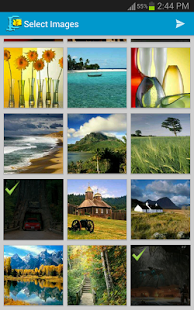Image Wrench 1.1.0
Paid Version
Publisher Description
Image Wrench is a handy android app to share your images at high speed with any of your favorite social networks. It allows you to select images, resize them and share them via Facebook, Gmail, Twitter, Instagram, Foursquare etc.
Majority of the smart phones shoot very high resolution images. Sharing such huge files can be a daunting task if you have a slow network. In other case where your network is sufficiently fast, mobile data is at a premium and you have to pay hefty amount for it. Despite all this, majority of the social networks and websites do not use complete information contained in the high resolution images.
For example, Facebook first uploads and then converts into small size. Image Wrench attempts to reduce the image size first and then upload to save your precious time and bandwidth.
Using Image Wrench you can:
* Resize images to high, medium or small size
* Share them via Facebook, Gmail, Twitter, Instagram, Foursquare or via any other social network
* Create new albums on Facebook or upload to already existing albums or post images on your wall
* Share multiple images at a time
* Automatic rotation according to exif tag
* Keep exif tags of original photos
* Keep GPS data of original photos
You can try the free version Image Wrench (Lite) as well !!!
About Image Wrench
Image Wrench is a paid app for Android published in the Other list of apps, part of Audio & Multimedia.
The company that develops Image Wrench is LatentWorks. The latest version released by its developer is 1.1.0. This app was rated by 1 users of our site and has an average rating of 5.0.
To install Image Wrench on your Android device, just click the green Continue To App button above to start the installation process. The app is listed on our website since 2013-04-28 and was downloaded 4 times. We have already checked if the download link is safe, however for your own protection we recommend that you scan the downloaded app with your antivirus. Your antivirus may detect the Image Wrench as malware as malware if the download link to com.latentworks.imagewrench is broken.
How to install Image Wrench on your Android device:
- Click on the Continue To App button on our website. This will redirect you to Google Play.
- Once the Image Wrench is shown in the Google Play listing of your Android device, you can start its download and installation. Tap on the Install button located below the search bar and to the right of the app icon.
- A pop-up window with the permissions required by Image Wrench will be shown. Click on Accept to continue the process.
- Image Wrench will be downloaded onto your device, displaying a progress. Once the download completes, the installation will start and you'll get a notification after the installation is finished.